

Windows 7 seems to prove itself with large files. Copying a single 4.4 GB file from A to B took only 3:13 and copying from B to C took 2:42. The default Windows 7 copier proved to be pretty snappy.

I did my best for you readers, and ultimately it came down to the copying programs themselves. This minimized the influence of pre-caching before hitting the Start button on each. I also configured TeraCopy and SuperCopier to be the default copiers, and I clocked from the time I hit Ctrl+V. A clean reboot ensured near-optimal performance for each task. Copying the files in order the same way each time discounted any advantage one program would have had over another by way of caching. External A was a 2 TB internal drive in an enclosure, and external C was a 750 GB store-bought drive.
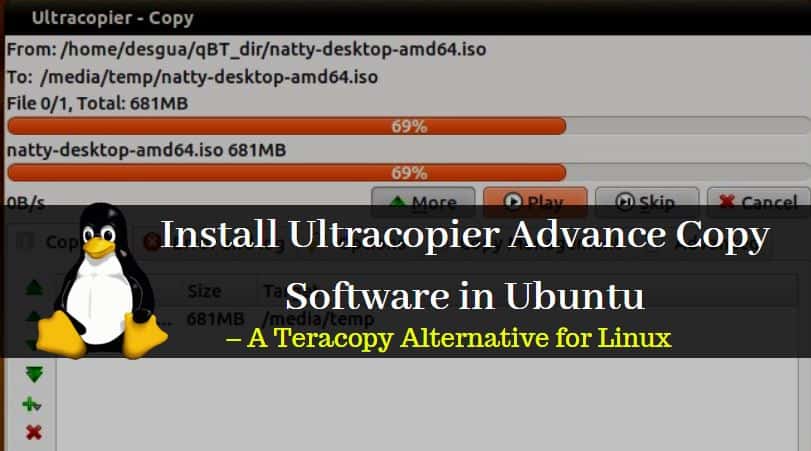
All of the drives I ran this test on were 7200 RPM hard drives and had a cache of 8 MB. Why did I decide to do that? Well, there are quite a few factors to this test, including hard drive speeds.


 0 kommentar(er)
0 kommentar(er)
